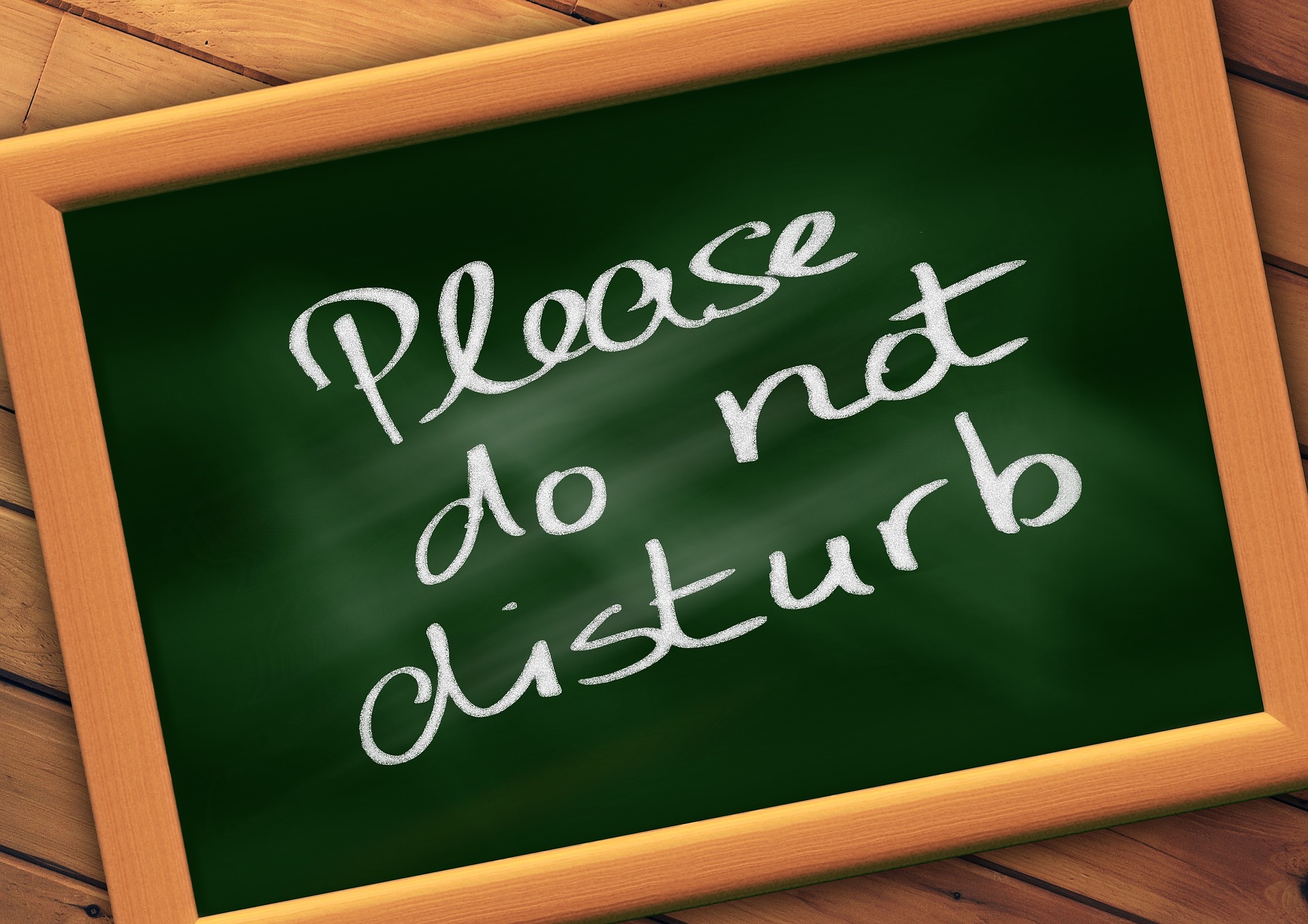You set your alarm, turn on the White Noise app, put your head on the pillow, and just as you drift to sleep you hear “BZZZ” or “DING.” You roll over, check your phone, and just maybe you successfully fall back to sleep.
We know how frustrating it can be to get a message, notification, or an unimportant call while you sleep so we wanted to remind you of the “Do Not Disturb” feature on your mobile device. Set “Do Not Disturb” when you are heading to bed, driving, or just need a little quiet time. Instructions for both Android and Apple devices are below:
Android
Google offers a variety of devices but the “Do Not Disturb” feature basically works the same for each.
1. Go to the “Settings” Menu
2. Tap “Sound” or “Sound and Notification”
3. Tap “Do Not Disturb”
4. Customize settings in the “Do Not Disturb” menu
- “Priority only allows” lets you set reminders, events, messages, and calls that you want to accept while “Do Not Disturb” is active
- “Automatic rules” allows you to set time, days, and events (rules) that will continue automatically until disabled
- “Block visual disturbances” allows you to block visual changes while your phone is in “Do not disturb” mode
Apple
1. Go to “Settings”
2. Tap “Do Not Disturb”
3. Toggle to turn on the “Do Not Disturb” feature
4. Customize using the “Do Not Disturb” menu
- Schedule a time to start and stop the “Do Not Disturb” feature
- Choose when incoming calls and notifications will be silenced
- Identify numbers from which you will still receive calls
- Decide if you want repeat callers to be able to get through
Don’t have the White Noise app yet? Download it today, pair it with the “Do Not Disturb” feature, and fall asleep faster and stay asleep longer with no interruptions!